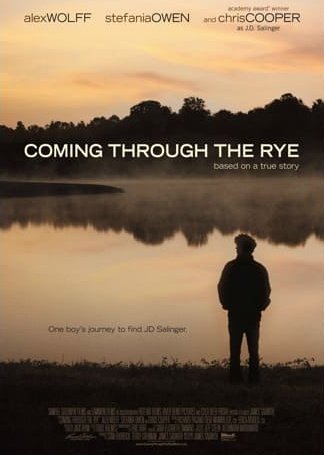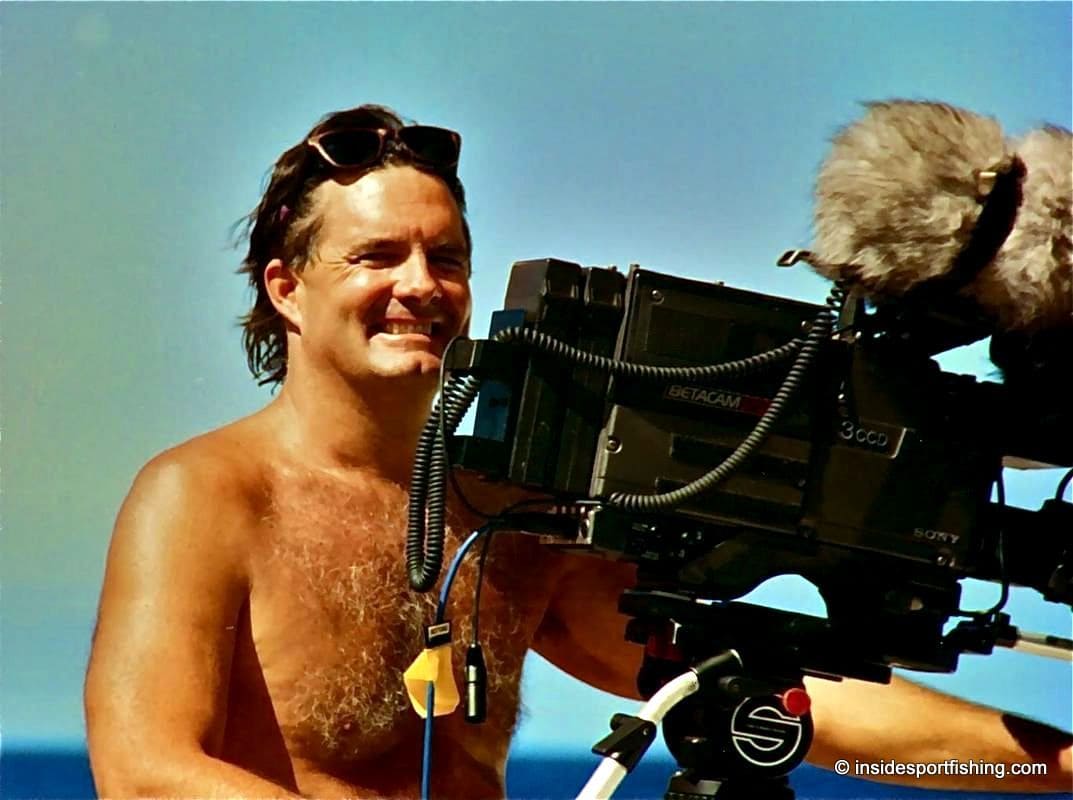Getting into low budget filmmaking on your iPhone is an exciting concept, but can also be daunting if it is something you do not have much experience with. It requires you and your team to take an idea, write it into a script, capture it on video, and edit it into a final product. Making videos with your iPhone has to be good!
To be honest, your first film, second film and maybe even third film most likely will not be your best work. So when you are initially honing your skill set, I suggest you forego expensive equipment, and use something you can find right in your pocket most of the time: your iPhone.
Remember when cell phones used to cost about 50 bucks? Those were the days. Now a new iPhone can run you as much as $1,000! However, there is a good reason for the price tag, and it is because these are actually pretty powerful machines. One of the most impressive parts of it? The camera!
It makes sense to simply use your iPhone for your first few films. Heck, I personally think it has a strong enough camera to use even once you have honed your filmmaking skills. Just look at the 2015 film “Tangerine." It was shot entirely on 3 iPhone5s’, and made it into Sundance Film Festival, along with a limited theatrical release. Imagine what you can do with an iPhone8 or iPhoneX!
The camera on the iPhone is so user friendly, even my Grandmother has no problem taking photos and videos on it. However, there are a few extra layers that will help you create a better looking image as you film your low budget movie. Here are some of our best tips for low budget filmmaking on your iPhone.
Hold Your iPhone Sideways (Landscaped)
Easy tip: Hold the phone horizontally when you are filming. If you fail to do so, you will have a video with big, ugly black bars on each side that only looks good on Instagram, and that is not what we are aiming for when low budget filmmaking on your iPhone!
Use the AE/AF Lock
To achieve a consistently exposed and focused image, be sure to utilize the exposure/focus lock feature. While you are in camera mode, tap the area of the screen you want to focus on or expose for, and a yellow box will appear. Continue to hold down your finger in that yellow box, and in the top center of your screen you will see “AE/AF LOCK” appear. There will also be a small sun icon next to the box. You can move that icon up and down to further adjust the exposure.
Use Slow Motion
Using slow motion is pretty simple. Just swipe to left until you have the “SLOW-MO” option highlighted. Once you press record, you’ll be filming in slow motion. The quality of the iPhone slow motion is impressive and is an easy way to add unexpected production value. If you feel like some of the shots you got in slow-mo are a little shaky, fear not! It probably looks good, because it was in slow motion, and everything looks good in slow motion.
Time Lapse
Using time lapse is quite similar to using slow motion. Scroll one item past “SLOW-MO” and you should land on “TIME-LAPSE”. Again, this is a solid way to add production value, however it is the opposite of slow motion in two ways. The obvious way is it speeds things up, rather than slowing them down. The second point is you want to make sure your phone is very, very stable while recording a time lapse. If you get bumped, or just fail to hold the phone steady, it will look pretty amateur and most likely will not make the final cut. Low budget filmmaking on your iPhone doesn't have to look low budget!
The iPhone Goes Where Others Won’t
My personal favorite thing about using a iPhone to film is that it is tiny! It is so versatile in the type of shot you can get, because this bad boy can fit anywhere. I was filming a travel show, and we needed to get super close up shots of a chef preparing a meal in a very small and crowded kitchen. Our big production camera literally could not fit in the room for the shot we needed. I took out my iPhone, and held it within inches of the chef’s workspace, and got some really great close-ups that would have been impossible with a larger camera.
Light It Up
While the story about the chef is great, one thing is very important: lights. If you are filming in broad daylight or an evenly lit environment, then you are golden. But these cameras are not amazing in low light, so if you know you will be filming in a dark environment, bring lights. It does not have to be anything fancy, and you know what, if your friends and crew also have smartphone, then there that is already a start to lighting your shot with their phone flashlights!
Low Budget Filmmaking on Your iPhone Accessories
Ready to take your iPhone videos to the next level? Check out some of our other recent articles highlighting various accessorie that can elevate your iPhone cinematography game without breaking the bank. Anything to apps to lens kits, even tripods, audio recorders, and stabilizing gimbals for your phone will make others think you spent serious money making your film, rather than low budget filmmaking on your iPhone.
- Best iPhone Camera Lens
- Filmmaker Smartphone Audio Recording Devices
- Filmmaking Tips Use a Gimbal
- Smartphone Video Rig
- Five Gadgets to Start With Travel Vlogging
Back to Top of Low Budget Filmmaking on Your iPhone
About the Author
Sam Klein is a writer, producer, and director based in Los Angeles, CA. He is a member of the Producers Guild of America, has written and directed shorts that have been in festivals around the country, wrote the ‘Hipsters” series for Youtube star Anna Akana, directed internationally distributed commercials for Dunlop, and is a staff producer for Tennis Channel’s original content department.
Back to Top of Low Budget Filmmaking on Your iPhone
FilmProposals - 2025 Financing Toolkits & Bundles
DIY Toolkits, Legal & Finance Service Bundles
See All Financing & Legal Bundles
Gold Toolkit
DIY Templates- Financing Manual
- Financial Projections Template
- Business Plan Templates (Narrative & Documentary)
- Investor Agreement Outline
- Film Budget Template
- Indie Film Pitch Deck
- Custom Indie Film Database
- BONUSES (Dealmaking, Investor Tips, ++ )
- Regular Price $303, Save $124
Gold Toolkit + Financials Bundle
Most Popular- Full Gold Toolkit
- + Professional Sales Projections & Investor ROI (10 Films)
- Regular Price $802, Save $103
Producer's Bundle
NEWEST!- Full Gold Toolkit
- + Professional Sales Projections & Investor ROI -10 Films (Reg $599)
- + Film PPM Investor Agreement (Reg $499)
- + Filmmaker Legal Pack (Reg $129)
- Regular Price $1430, Save $231
While our FilmProposals Bundles & Toolkits will save you hundreds of hours with prewritten text and templates and speed up your learning curve by showing you how to complete complicated financial projections, there is still a lot of information to process. We designed this FREE Film Business Plan Course to be sent once per week to break the process of writing your business plan into manageable pieces, and to keep you accountable and focused.
FilmProposals Tools and Templates
- Film Financing Bundles
- Film Financial Projections Template
- Film Business Plan Template
- Documentary Business Plan Template
- Film Financing and Investor Manual
- Film Budget Template
- Indie Film Pitch Deck
- Film Investor Agreement Outline
- Film Investor Tip Sheet
- Filmmaker Legal Pack
- Indie Film Database
- FREE Business Plan E-Course